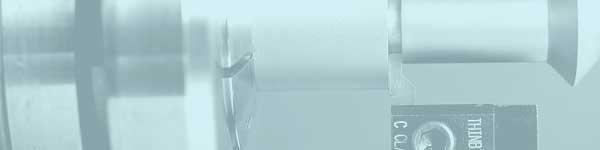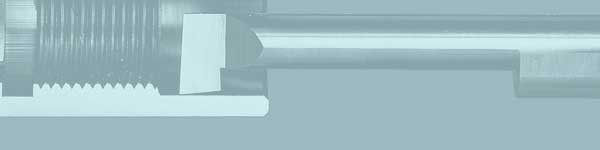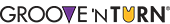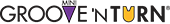How to Use the THINBIT® Catalog
 CATALOG
CATALOG
View online, Print, or Request our Catalog
PRICE LIST
THINBIT® PROMOTIONS
THINBIT® Promotions available now
NEW PRODUCT BULLETINS
Existing Application
To find an existing part number, turn to pages 6 and 7. Part numbers are listed alphabetically along with the page number. Page 6 lists current products. Page 7 lists discontinued products. We support and sell all discounted products.
New Application
There are two methods to select tooling for new applications.
Method 1: Pictorial Application Reference
Method 2: Graphical Application Reference
- For external applications, turn to page 9-3. For internal applications, turn to page 9-4.
- From the picture at the top of the page, select your application letter
- From the picture at the top of the page, select your toolholder number
- Find your application's letter in the first column of the table
- Choose the technical specification that matches your application
- Follow the row to the right to find compatible inserts and toolholders
- Turn to the inside cover of the catalog.
- The catalog is arranged by application. External applications are on the left, internal applications are on the right.
- Grooving (Section 1), Face Grooving (Section 2), Boring & Turning (Section 3), Threading and Chamfering (Section 4), and Parting (Section 5).
- Other sections to note are the Modifications (Section 8), Technical (Section 9) and LITTLEBIT® (Section 10).
- Turn to the first two pages of Section 1. The page number format is "section – page".
- The left page (page 1-1) has pictures of each tool type with basic dimensions, application information and the page number.
- The right hand page (page 1-2) contains information about terminology used within the section.
- Once you have determined the appropriate tool type, go to the page referenced (example page 1-9).
- On the tooling page you will find the left hand page (page 1-9) contains general information and compatible toolholders.
- The right hand page (page 1-10) features a chart for selecting the exact tool or insert. The chart contains tool geometry information, compatible toolholder orientations, and the locations for speeds and feeds and material grades. The graphic at the top of the page shows a visual representation of the specifications to be chosen in the order chart. The middle of the page contains a written example for developing an order code.